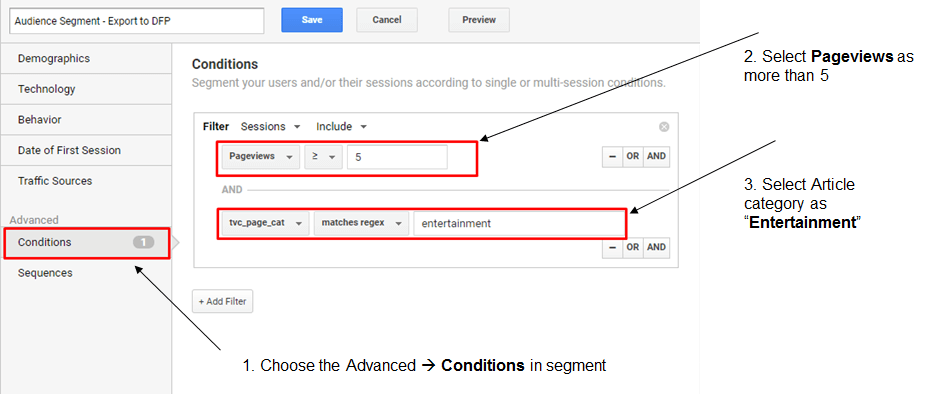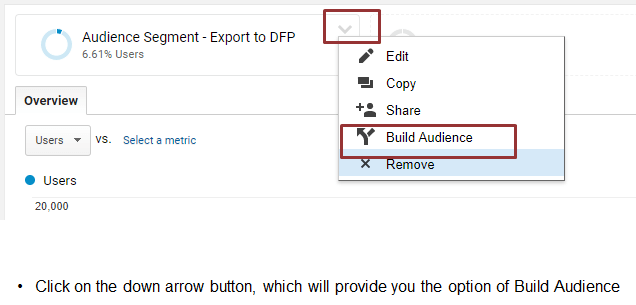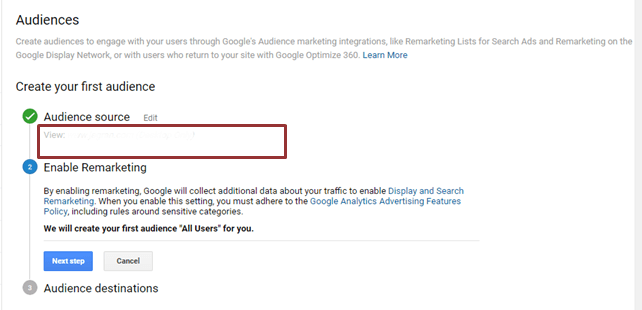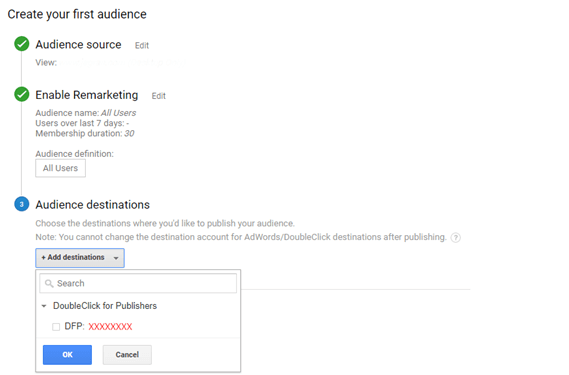Wouldn’t it be awesome if you could increase your Ad Revenue and Click-Through-Rates by using Google Analytics audience behavior? In this blog, I am going to show you just that. Let’s start with the basics of how to target a customized audience from Google Analytics 360 and export it to DoubleClick for Publishers. As a follow-up to this blog, I shall also come up with some eye-opening use cases and benefits that I’ve been able to deliver myself, using this re-marketing strategy.
DoubleClick For Publishers (DFP)
is a Google product that provides a way for online publishers to serve ads on their websites or Mobile-sites or Apps. DFP is available in 2 different versions based on the features and value propositions. (Source: Google)
DoubleClick For Publishers Premium: DFP Premium which has inventory in millions and wants to sell their inventory directly to the advertiser via Programmatic or direct need to use this feature.
DoubleClick For Publishers Small Business: DFP Small Business is a free ad management solution that helps growing publishers sell, schedule, deliver, and measure all of their digital ad inventory.
Key Takeaways:
When two tools as powerful as Google Analytics 360 and DoubleClick For Publishers combine forces, the benefits are bound to be valuable. Here are some key benefits worth listing:
- Targeting the audience who are coming from a particular channel or source/medium
- Using GA custom metadata information to segment the audience for Remarketing. This maximizes accuracy and minimizes the costs
- Figuring out which keywords are helping to generate revenue for your business in terms of SEO
- Understanding those users’ customer persona that generates more revenue. Also, know, from which inventory
What is Google Analytics Segment?
The segment of data is a subset of your Google Analytics data. Example: If I consider the entire set of users, one segment of users from a particular city and another segment of users who purchase a particular line of products. Segments will help in creating audience segments as per the user requirement with all the appropriate conditions.
(Source: Definition by Google Support)
Segments can be of 3 types:
- Subsets of users: Defined as, those users who have viewed the Entertainment section but didn’t view any section related to the News
- Subsets of sessions: Example All sessions during which a sports section read
- Subsets of hits: For example, all hits in which pageviews were greater than 5
You can create an audience with users who perform some actions or a set of actions on your website which clearly showcases the intent of the users. Here are the examples for the same:
- Viewed more than 5 pages & “News enthusiasts”
- Spent more than 5 minutes & viewing the “Sports” category articles
- Are high–value users who are having pages/sessions of more than 5 or 7 or 10
- Serving different ads based on those users who subscribed and non-subscribers
Carrying Out Custom Tagging in Google Analytics
Custom Tagging is done based on Custom Dimensions available in Google Analytics. If you have multiple categories on your website, place a custom dimension for that page and assign the category it belongs to. This way you can segment visits that include that category.
- Example: ga(‘send’, ‘pageview’, {‘dimension2’: sports’});
If you have multiple authors/article tags on your website, place a custom dimension for that page and assign the author/article tags it belongs to. This way you can segment visits that include the author/article tags.
- Example-1: ga(‘send’, ‘pageview’, {‘dimension2’: manish sharma});
- Example-2: ga(‘send’, ‘pageview’, {‘dimension3’: demonetisation});
How to Create Audience Segments and Export to DoubleClick For Publisher
Step-1: Create a segment in GA 360.
How to create a segment
Step-2: Build an Audience
Building audience
Step-3: Select the respective view which will be the source from where we need to select the data and click next to enable remarketing
Selecting the view from the source to enable remarketing
Step-4: Export to DoubleClick For Publisher
Exporting audience to DFP
- Select the Audience destination which is DFP of your respective network code.
- Click on Enable button
Benefits of DoubleClick For Publishers and Google Analytics 360 Integration:
We can view the publisher reports data along with GA 360 standard dimensions and metrics:
- Affinity-Based Content Classification:
Content Group of data in GA 360 along with the standard DFP metrics. Based on these content grouping we can create a segment of the audience that is interested in a particular segment generating more revenue for the company.
- Monetizing Publisher Referrals:
Knowing traffic sources that provide top-performing impressions along with the DFP metrics. Accordingly, we can plan our marketing budget to make sure to invest our money in the right traffic source to generate ROI.
- Monetizing Publisher Pages:
Once you know the revenue per page or cost per page, your marketing team can modify their budget plan based on the type of pages from which the revenue is generated and where exactly the cost is too higher. It provides the comparison between investing the amount on a particular page and expecting a return on the same.
- Know Your Best Content-Type:
Know whether or not you are investing your money in the correct content where Ad Revenue or if the CTRs generated are low. You can determine the same by knowing which content is driving more revenue or any other DFP metrics.
Concluding Thoughts:
To conclude, GA 360 will provide you with as many numbers of segments as you would require to customize and ensure your users are better engaged. To give you a better sense of audience segments that have great impacts on your business, I invite you to check out
So, what are you waiting for now? Let’s create an audience segment and export it to DFP and start targeting. Are there any difficulties that you are facing while either creating an audience in GA or exporting it to DFP? Tell us about it in the comment section and we’ll be happy to help!