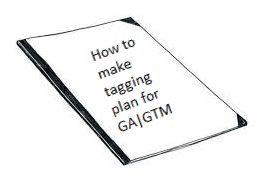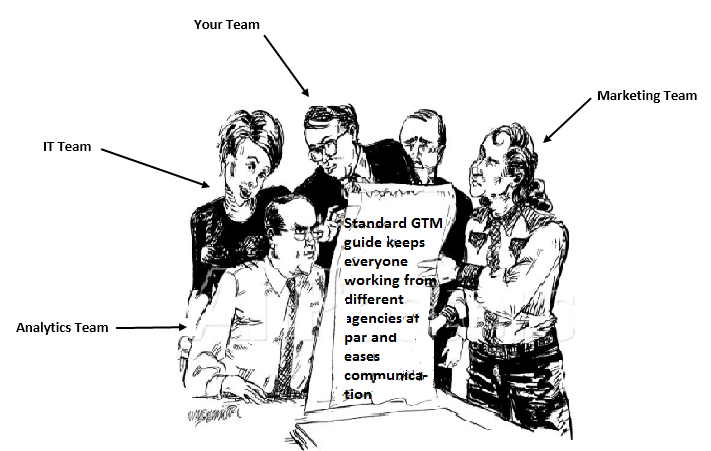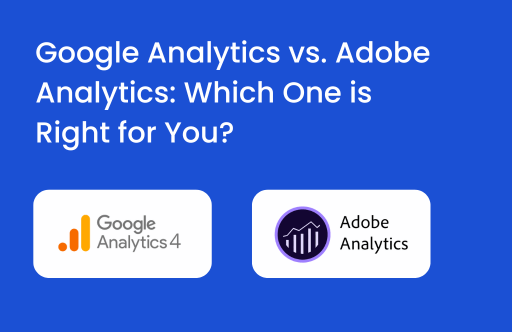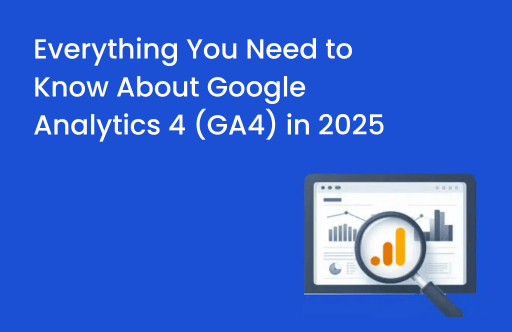A Tagging plan is a running document that web analysts and implementation teams use to keep track of data collected from respective web analytics tools. When starting some engagement for Google Analytics, many times, I have seen enthusiastic developers firing GA events everywhere and the possible claim being we are tracking everything, but when asked why it is getting tracked, most of them lack proper reason. The standard Google Analytics tracking code works great for basic tracking. And most online businesses can benefit from careful planning and using advanced tags, such as Events or Custom Variables, Custom Dimensions, etc. Documentation in such cases is very very important to keep good control over your web analytics tool.
Why A Good Tagging Plan Is Important?
1. Data Quality & Testing
All your great data analysis & reporting is a function of good data. Good data will enable your team to take fruitful(in our case ROI
In the absence of good documentation support, what tags are firing, and what data points are collected will not be coherent. Often as an analyst, you will not know/remember what tags are firing on what page and eventually, lose the track of data collected and its meaning.
Moreover, with a good tagging plan, you can use tools like Hubscan to make it easy for tools to carry out automated testing of data collection & improve the quality of data collected by Google Analytics/Adobe SiteCatalyst.
2. Smoother Entry To Your Analytics Team
A good tagging plan ensures that every analyst/developer within the organization will know which tag fires on what pages related conditions for it.
This ensures smoother entry for any new analyst. Quite often analyst would have backgrounds in statistics & data analysis theoretically but not how to practically carry out data analysis and what tools or techniques facilitates the same. This sort of plan helps them understand what data is available and how they can make use of this data for their analysis.
3. Agency Collaboration
When you have many agencies working for you on different campaigns, having different teams follow one standard practice of data collection is of huge advantage. With a good tagging plan & standard guide, you can just ship it over to the agency that is launching a new site so that the Agency IT team exactly knows what are they supposed to do for different tags.
What Is The Content Of a Good Tagging Plan?
1. Analysis And Regular Reporting
A tagging plan must have background information on what analysis & reporting is required. This way tagging plan can ensure that the required data is being collected in the desired format. A tagging plan must have report samples and current & future analysis planned so that data collection is smooth.
2. Coverage Of Domains, Pages
A good tagging plan must have coverage defined in the form of which all domains a given tagging plan covers & what are pages (URI)are covered for customization. This should be generally in the form of a spreadsheet that has at least the following details.
3. Naming Convention & Standards For Custom Implementation
A standard naming convention helps in ensuring that the data collected is consistent across multiple sites. For e.g. when we work with clients, we have following global rules that we follow:
a. Never use space in passing values
b. Always use lowercase values for variables
c. Always use names with less than 30 characters
d. Always use names rather than IDs (e.g. use product name vs. product id)
When such global rules are set as an analyst, it is easy for a new developer to develop new tags, or a new analyst to start a new analysis project.
4. Configuration Details
Often what & how your data is available in your web analytics tool is decided by some configuration parameters e.g. if you use filters & profiles in Google Analytics, you can see the entire URL of the page vs. the path that you normally see in content reports. Having a centralized repository for knowing the configurations, helps analysts to know in exact detail as to what data he/she is seeing. Generally, to start with Google Analytics it should contain the following:
List of goals & the URLs associated with it
List of profiles & associated filters with a purpose for each filter/profile
Settings summary (different settings for GA)
5. Campaign Tags
Most successful online businesses run a variety of campaigns e.g. AdWords campaigns, email campaigns, and publisher-driven campaigns. Very likely these campaigns would run via different agencies or different internal teams. But data collection happens at a central place i.e. your web analytics tool. To ensure that all the campaigns are tagged properly so that campaign ROI is successfully measured, it is imperative that your tagging plan includes the details as to how different campaigns should be tagged. If you are using Google Analytics, this boils down to how you use the UTM parameters to track different pieces of incoming traffic to your website. A generic policy that we use is as follows:
Medium: This should be the simplest way to describe the general channel being used to draw visitors.
CPC (as a proxy for “paid search”), display, content-text (for contextual text ads), social, email, affiliate, pse (product search engine), video, local
Source: This should be a clear indication of where the traffic originated from. Should not include www. or .com (for consistency)
Campaign: Should describe the common feature(s) of a marketing effort, such as the name of the media campaign, target audience or geography, or the desired outcome
Content: Should provide any additional valuable context that could be used for optimization: ad copy and format, time sent (for social media or email), etc.
Term: Should only be used for paid search, but could include category targeting for display
To automatically append bulk URLs with these parameters, you can use this tool.