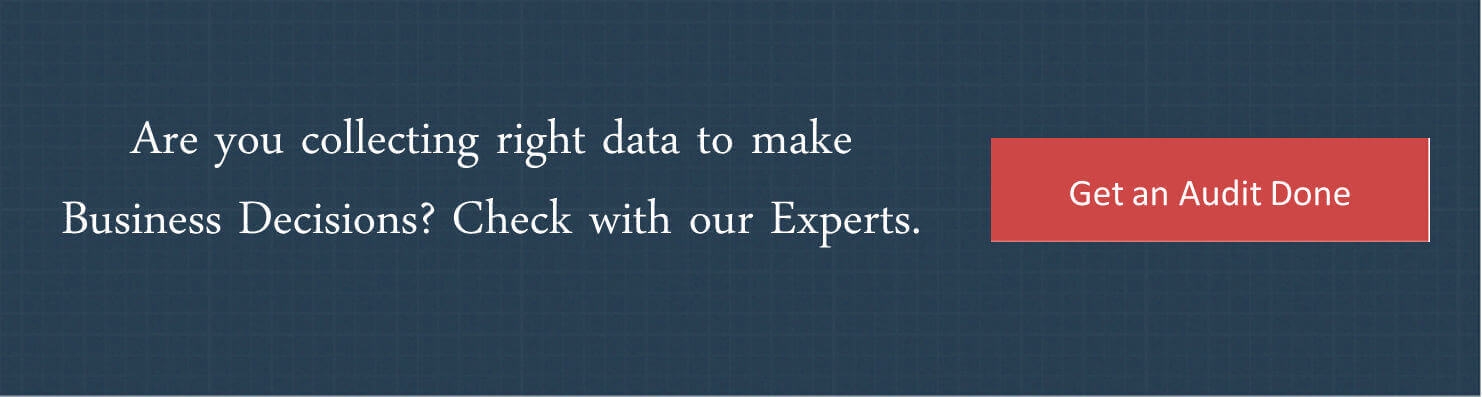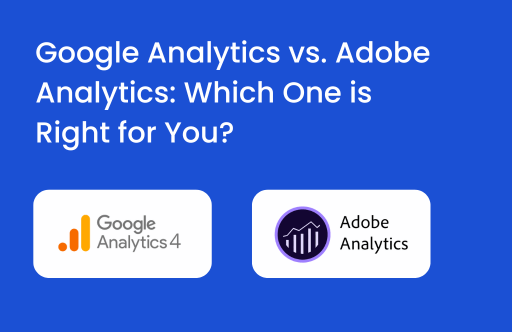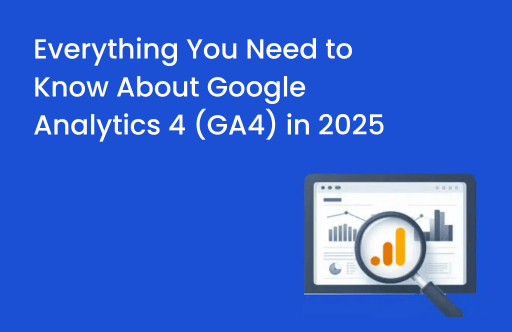In the last few weeks we have received a no. of queries from GA users asking for our help in recovering their deleted GA account. Some of them have even lost their GA accounts’ log in credentials and now are no longer able to access it. These queries have prompted me to write down this literature which can provide users guidelines on how to get their all important GA data back. First of all, let me bring to your notice that account recovery is possible only within 14 days of account deletion and view (or Profile) recovery within 90 days of view deletion as per Google guidelines.
Coming back to the point, the issues faced by the users can be classified in to three categories:
- GA account is accidentally deleted by user
- GA view is accidentally deleted by user
- GA account access has been revoked. In which user loose their ‘Manage User and Edit’ level access.
Before I begin, let me assure you that if you are facing any of the above issues then all is not lost. Your precious data is still recoverable and there are ways to do it. Let me explain in detail how you can recover your deleted GA Account/View and regain the access.
If your GA account is not linked with Adwords
As you are not using Adwords it would not be possible to get a direct help from Google. In that case you need to contact any GACP partner and they will put forward an account restoration request on your behalf. The only thing they need from you is the following information, which needs to be sent to Google:
- Your GA Account (X) and Web Property (Y) (UA-XXXX-YY)
- Log in Email Address(For the email address experiencing the issue)
- The web site domain
- Date of deletion of your Account/View
- GA Account/View Name(Required for Account/View Recovery respectively)
You can contact a GACP partner even if you are using Adwords. You can always ask for help form experts. If you want us to help you in the recovery process than you can contact us any time via email or phone. We would be happy to help you.
If your GA account is linked with Adwords
If you are using Adwords and if is linked to your GA account than the process of recovery becomes very easy. You just need to follow a few simple steps:
1. Log in to your Adwords account
2. Go to Adwords Support and ask for help on Google Analytics. Here you can contact Google support via phone or email.
3. You need to send some information to Google regarding your GA account which is mentioned above. Along with it you also need to provide your Adwords account number
4. Send request to Google support team providing all these details
Google will verify your information and will grant you access within a few days, but however there is no guarantee of account recovery.
Please note that this solution is viable only if you have linked your Adwords account with GA. If you have not linked than you should follow the first solution.
But as a wise man once said “Prevention Is Always Better Than Cure“, you can always take following small measures for less troubles.
Best Practices for GA Account Safety:
- First and foremost, avoid sharing GA access to personal email ids (Gmail, Yahoo, etc.) of company’s employees. Always make sure that you give access to employees on official ids only so that your company has full control.
- Among all the requests we received from GA users for regaining GA access, one thing that stood out is that all these companies did not revoke GA access of employees after they left the company. In all such cases someone deleted the Admin access. Hence, always make sure that once any employee leaves your company, revoke GA access from his/her email id without fail.
- Share ‘Admin’ access only to those users who actually need it. All other should be given ‘View’ only access.
I hope that this blog post helps you in recovering your GA account.
Once the time period passes, there are very less chances of your account recovery. So please act quickly.