
Most businesses nowadays are leveraging technology to make it easier for their customers to interact with them. Technological strides such as the launch of Mobile Apps, Accelerated Mobile Pages, and Progressive Web Apps have been key in facilitating a stronger connection between these 2 entities.
There are over 2.8 Million apps in the Play Store and 2.2 Million apps in the App Store, it is highly likely that a customer is using mobile apps from competing businesses. So, can there be ways to drive customers to use your app over others, once the customer has been acquired? How do you change the status of a user from an active user to a daily or weekly active user?
The answer lies in the glorious solution of Push Notifications. I am sure you are already aware of what a push notification is. As a refresher, let’s go through the definition once again.
A push notification is a pop-up message that looks like an SMS text message or a mobile alert. The app publishers can send push notifications to the user once the user has installed the app. The user need not have the app open to receive the notifications.
How can push notifications help increase user engagement?
An app publisher can send notifications to users at different times. Below are a few examples of when you can send notifications to drive engagements:
- Notifying users about the sale that the publishers would be hosting in the coming few days. A user is less likely to miss push notifications as compared to emails and SMS text messages.
- Retargeting users based on their recent activities. For example: Suppose a user has recently booked a flight to New York using your app. Later, you can send notifications to this user with details on hotels in New York during the user’s visit
- Nudging users drive them to complete a purchase funnel. For example, if you are an E-commerce business and one of your users has added a few items to cart and exited. You send notifications to remind this user to complete a purchase for the products.
- Sending regularly timed daily/weekly/monthly notifications to users to keep them updated on the new releases on your app.
There can be many such similar use cases where you can leverage push notifications to drive more engagement from the users.
Tracking Push Notifications:
While push notifications can help increase user engagement, tracking the performance of different types of notifications helps in determining how your users are reacting or interacting with your push notifications.
Analytics Best Practices for Tracking Push Notifications
For gaining insights from push notifications, it is recommended to track the following events:
-
Push Received:
“Push Received” event should be fired whenever a user receives a push notification. But, this event does not indicate that the user has interacted with the notification
-
Push Clicked:
The “Push Clicked” event should be fired whenever the push notification has been clicked by the user. This indicates that the user has interacted with the notification and is interested in the information provided
-
Push Discarded:
The “Push Discarded” event should be fired whenever the user discards the notification sent. This indicates that the user has interacted with the notification. However, the information provided under the notification has not been useful to the user.
The occurrence of events – Push Received and Push Discarded does not indicate that the app has been opened by the user. These two events should be configured as non-interactive events in Google Analytics. The event Push Clicked should be marked as an interactive event as it indicates that the user has shown interest in the information sent.
The events would be displayed as shown below in Google Analytics reports –
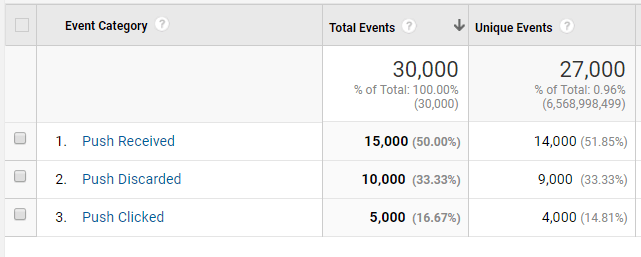
Insights from Tracking Push Notifications with Google Analytics:
-
The behavior of Returning Visitors:
You can build a mechanism to understand the behavior of your returning visitors. You could also use it to ascertain the app’s usability. A high ratio of Push Discarded to Push Clicked events for all types of push notifications sent could indicate problems in App’s usability.
-
Engaging Push Notifications:
Tracking the aforementioned 3 events for all types of Push Notifications will give you insights as to which notification types perform better.
-
Uninstall Tracking:
If users receive too many notifications from an app, they are more likely to uninstall that app. An indication of the same would be a high number of Push Discarded events. In such a scenario, you can cite the high number of push notifications as a probable reason for the uninstall.
-
The audience for Adwords Remarketing:
Push notifications can help you create an audience for remarketing. Users with a higher number of Push Clicked events tend to engage more with the app. They also have a higher probability of transacting. With this data, you can create segments for this cohort of users and re-market effectively.
Concluding Thoughts:
We all accept that push notifications can drive greater user engagement. But tracking these engagements actually helps businesses to allot resources towards the right type of push notifications. It also gives us an optimal frequency at which notifications are to be sent. Following this practice keeps any negative impact on your user experience at bay.
Have more insights for push notification tracking? Tell us about it in the comment section below and also feel free to leave your feedback for us. We would love to hear from you.

