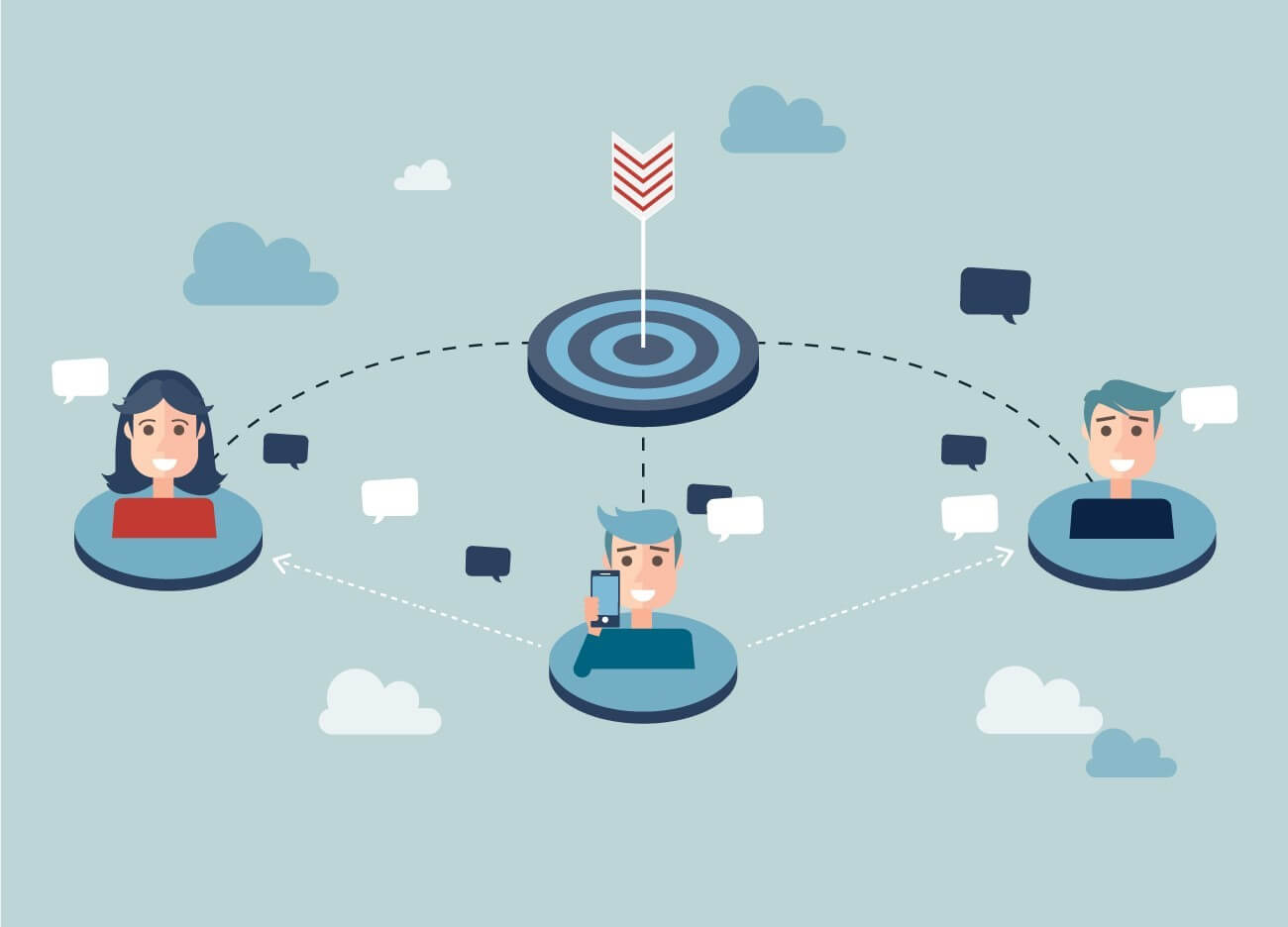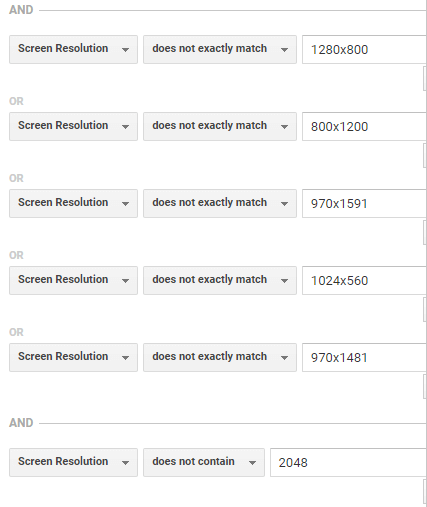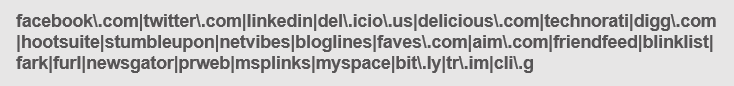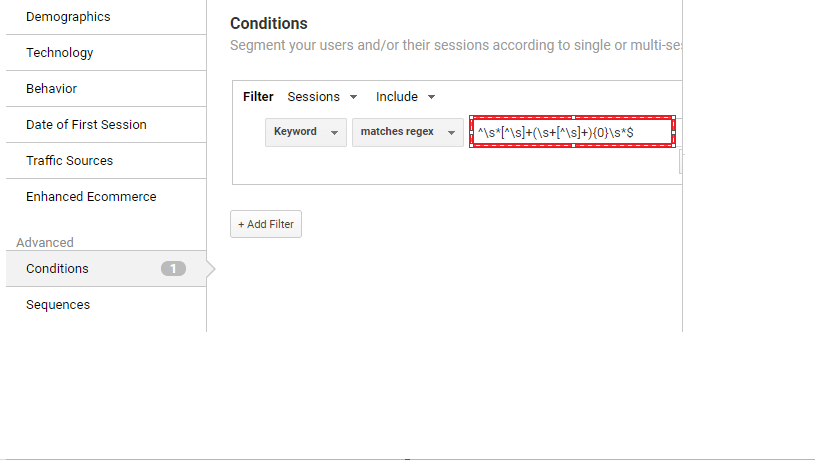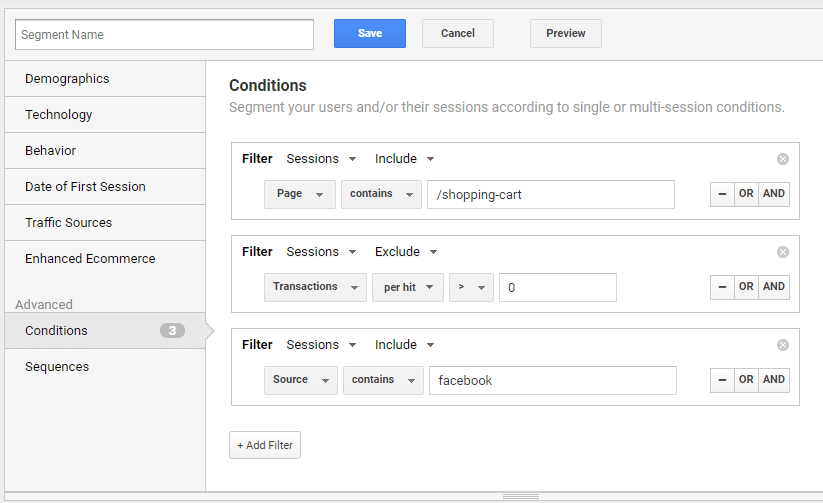Google Analytics Advanced Segments are one the most valuable tools in Google Analytics for someone looking to understand their business performance in a better manner. It is a way to quickly segment the traffic in Google Analytics.
Using Google Analytics Advanced Segments is much like mining for gold. It allows isolating specific types of traffic in your reporting.
Do you want to see reports for visitors only from a particular city? Or do you want to see how visitors from organic search behave compared to visitors from paid search? Advanced Segments can do these for you and so many other things. In this blog, I shall demonstrate 10 must-have Advanced Segments to up your analytics game.
1. Mobile Traffic (Excluding Tablet)
It’s useful to know how many people are visiting your website from their mobile phones and how many are using tablets.
This helps you ascertain how important it is to have mobile-friendly sites and understand how their performance and conversions differ across devices.
Google Analytics has a pre-defined Advanced Segment for mobile traffic, but this includes tablet traffic too. Since mobile and tablets can be very different, it makes sense to look at it individually.
Google Analytics groups iPhone and iPad traffic into one group: Operating System = iOS. You can exclude screen resolutions of iPad from this segment, meaning it should only show you mobile traffic, excluding tablets.
Mobile Traffic (Excluding Tablet)
2. Traffic Source with Conversions
For every business with an online presence, it is imperative to know where the conversions are coming from. Below are some advanced segments that you should look at, to know the converting visits from specific traffic sources:
- Organic Visits with Conversions
- Social Visits with Conversions
For this social media traffic segment, you can use the following regex to capture the majority of social sites.
3. Not Provided Segment
Missing keyword data (Not Provided) is a big hassle for marketers and this segment can tell you exactly how much of a pain it is. To see the impact of missing data, I would recommend using these two segments:
- Not Provided Data
- Excludes Not Provided Data
Compare these two segments with each other to see whether they contain keywords that are actually valuable to your business. Analyse content report, conversion report to understand the difference between these two types of users.
4. Keyword Length
Knowing what type of keywords are bringing most traffic, most interactions and most conversations on your site are really insightful in terms of getting to know what searches are bringing the most users to your website.
I use the following segments to analyze the important terms that are driving traffic to the site. I’ve also provided the regex that I use to create these Google Analytics Advanced Segments
- 1 Word Keywords – Regex ^s*[^s]+(s+[^s]+){0}s*$)
- 2 or 3 Words Keywords – Regex ^s*[^s]+(s+[^s]+){1,2}s*$
- 4+ Words Keywords – Regex ^s*[^s]+(s+[^s]+){3,}s*$
Keyword Length
5. Cart Abandoners by Traffic Source
If you are an eCommerce site, then there are quite a few scenarios when you probably wonder why people abandon your cart without checking out. The answer tends to vary largely, often by source. Explore the differences in cart abandonment by creating a segment by traffic source.
Cart Abandoners by Traffic Source
In the above example screenshot, this segment gives you data on the cart abandoners visiting from Facebook. The same can be replicated for any other traffic source.
6. Business Hours vs. Off Hours
Does the conversion rate of your website change between working and non-working hours? This segment compares traffic received during and after business hours. Adjust this segment to align with your business hours and then apply this to reports to investigate differences in site performance both before and after work hours.
7. Depth of Visits
This segment is a good way to understand how engaged your visitors are on your website. Use this segment to see the number of visitors viewing three or more pages on your site. You can also enhance this segment to understand which traffic source keeps your visitors most engaged.
Bonus Advanced Segments
Here are some more Google Analytics Advanced Segments you might want to consider, depending on what makes a difference on your website.
- Segmentation by demographics.
- Segmentation by a Technology platform.
- Segmentation by Geography.
- Segmentation by Visitor type. (New vs Returning, Registered vs Non-registered)
- Segmentation by Landing Page.
Concluding.
The list of Advanced Segments you could create is endless. You will have to decide what is most valuable to you. It is very important to use the data wisely, try and compare data to other segments, and make informed decisions.
Moreover, if you are a Google Analytics 360 user, you can create these advanced segments and export them to DoubleClick For Publishers in order to target a customized audience to achieve a greater conversion rate. Read this blog and learn how to create an advanced segment and export it to DFP.
If there are other advanced segments that you use and you absolutely think are a must-have, please tell us about them in the comments section below. We would love to know!