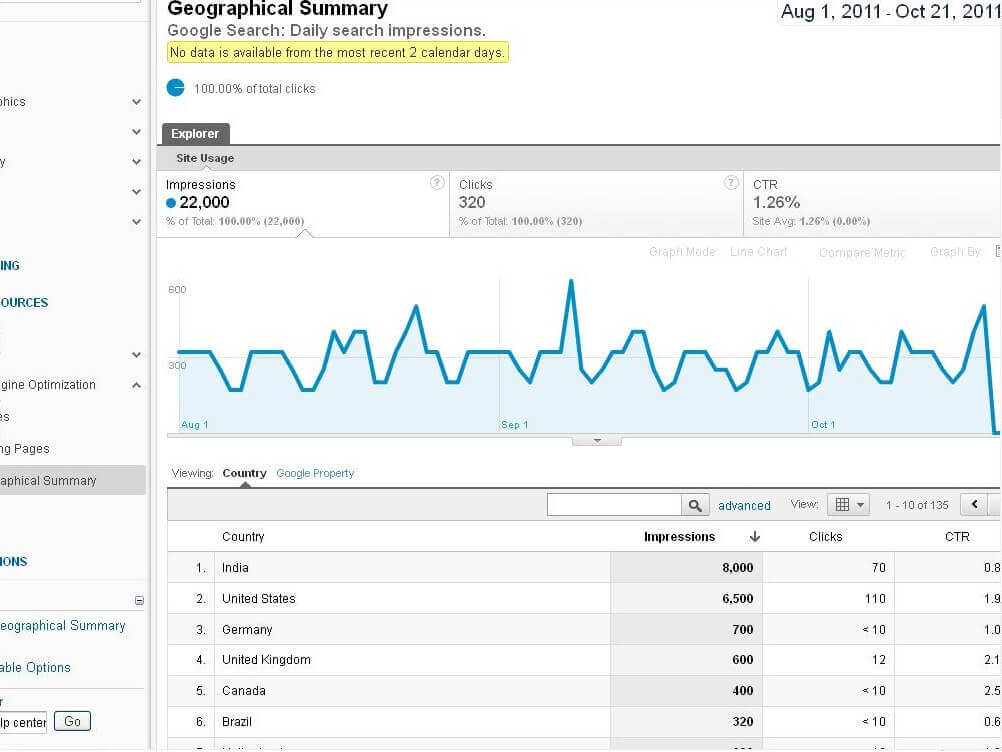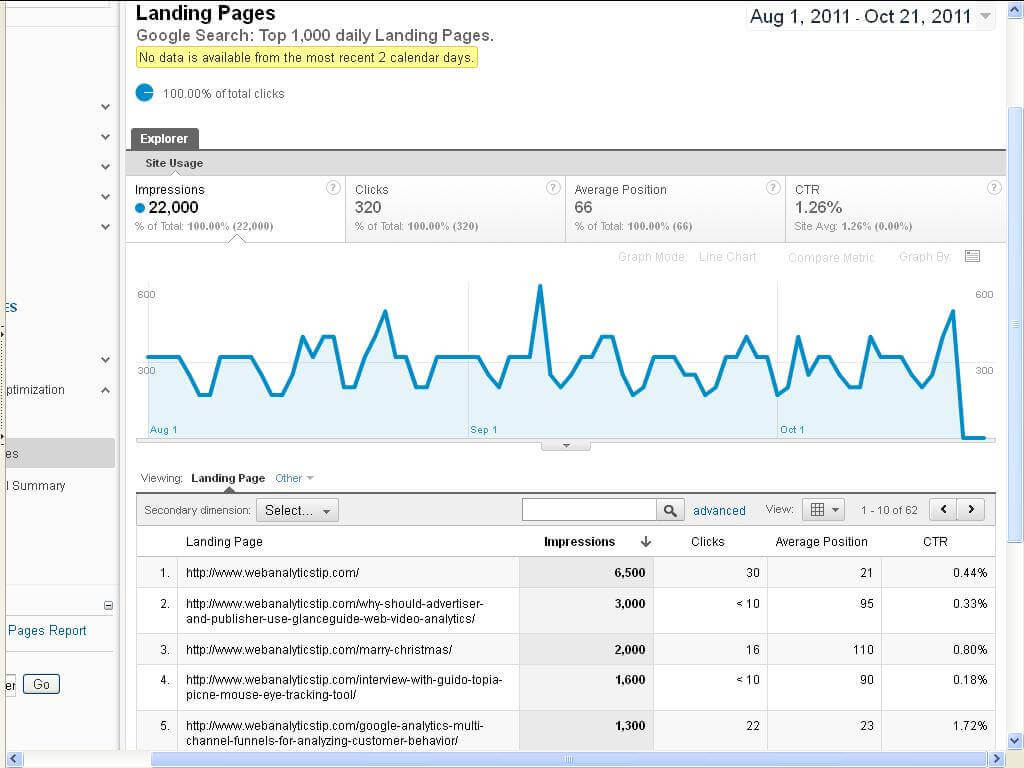Being Web Analytics consulting firm, we know the value of either implementing or integrating Google Analytics with third party tools i.e. Google Webmaster, SEOMoz etc. for getting better insights. So we actively write posts for different Google Analytics Integration like the previous one for Google Analytics Integration with SEOmoz.
As we know google announced earlier this year integration of search engine optimization reports in Google Analytics. Hence Google made publicly available Search Engine Optimization reports in the Traffic Sources section of Google Analytics.
Let’s see what we need to do to integrate Search Engine Optimization Reports in Google Analytics
Step 1 – For enabling Search Engine Reports in Google Analytics. First you’ll have to click on button “Setup Webmaster Tools Data Sharing” as demonstrate in below image.
Step 2 – You’ll have to edit Web Property Settings to enable these Search Engine Optimization reports for a web property. Click on Edit to select the website that you want to configure in google analytics.
Important to note that for this integration, You’ll have to be Webmaster Tools verified site owner and a Google Analytics administrator of that Website. you can just check the google account of webmaster tools and add it to Google Analytics’ admin user to ensure that integration is possible. there after you can choose which profiles can see these reports.
Step 3 – In the next steps you will be asked to select specific web property & associated profile(s) to be integrated with webmaster tool. After selecting a google analytics profile & Web Property, setting will look like below image. After that you’re done with Google Analytics Setup.
Quick Glimpse on Search Engine Optimization Reports
Search Engine Optimization Reports offer google analytics advanced filtering and visualization capabilities for deeper data analysis. You can also use secondary dimensions to analyze your data in google analytics. Isn’t it amazing? Below details are avail for deeper data analysis.
Queries – This report shows impressions, clicks, position, and CTR info for the top 1,000 daily queries.
Landing Pages – This report shows impressions, clicks, position, and CTR info for the top 1,000 daily landing pages.
Geographical Summary – This report shows impressions, clicks, and CTR by country.
If you’ve any suggestion or feedback on Google Webmaster Tool Integration with Google Analytics, then you can comment here in comment section.