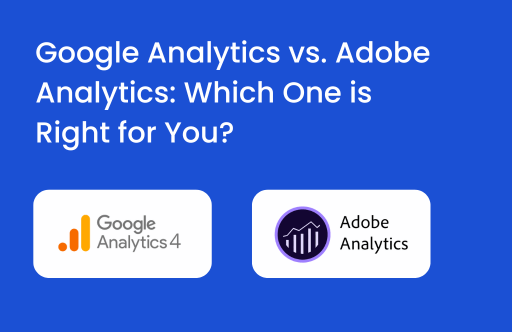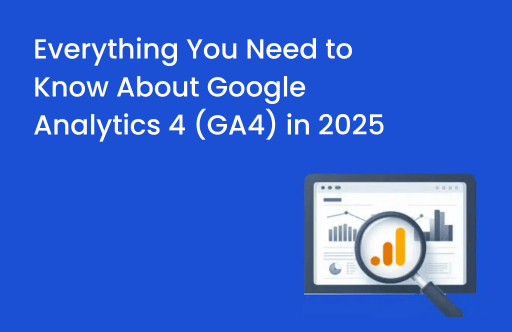Understanding user behavior across websites and apps is no longer just an advantage—it’s a necessity for marketers aiming to optimize performance and maximize ROI. A robust analytics platform is the foundation of any data-driven strategy, influencing everything from campaign optimization to customer journey mapping.
Among the most powerful solutions in the market, Google Analytics and Adobe Analytics stand out, each offering unique capabilities tailored to different business needs. While Google Analytics (GA4) is widely adopted for its ease of integration with Google’s ecosystem and AI-powered insights, Adobe Analytics is favored for its deep customization, advanced segmentation, and real-time data processing.
For seasoned marketers, the choice between these platforms isn’t just about features—it’s about aligning with business goals, tech infrastructure, and the level of data granularity required. In this article, we’ll compare Google Analytics and Adobe Analytics across key criteria to help you determine the best fit for your organization.
Google Analytics vs. Adobe Analytics: An Overview
Google Analytics (GA4):
Built for the modern web, GA4 shifts from traditional session-based tracking to an event-driven model, capturing every user interaction—clicks, scrolls, video plays, and more. With AI-powered insights, it predicts churn probability, purchase likelihood, and detects anomalies, giving marketers a proactive edge. Designed for today’s omnichannel world, cross-platform tracking ensures businesses see a unified view of users across websites and apps. Plus, with privacy-first features, GA4 adapts to the cookie-less future while still delivering actionable insights. The simplified reporting interface makes it easy to uncover trends, even for teams without deep analytics expertise.
Adobe Analytics:
Adobe Analytics is built for enterprises that demand depth, flexibility, and real-time insights. Its advanced customization lets businesses tailor tracking and reporting to their exact needs, making it a powerhouse for large-scale operations. With real-time data processing, marketers can react instantly to changing user behavior. Adobe Sensei, the brand’s AI and machine learning engine, takes things further by uncovering hidden trends, automating segmentation, and predicting future actions. The granular segmentation capabilities make it ideal for precise audience targeting, ensuring highly personalized experiences. And for brands already using the Adobe Experience Cloud, its seamless integration unlocks even more powerful marketing automation and personalization.
Feature Comparison
| Feature | Google Analytics (GA4) | Adobe Analytics |
| Target Audience | Small to mid-sized businesses, startups, and marketers. | Large enterprises with complex data needs. |
| Setup & Implementation | Easy setup with Google Tag Manager; minimal technical expertise required. | Requires technical expertise; uses Adobe Launch for advanced tracking. |
| Data Processing Speed | Real-time reports update in 10 minutes; full processing takes up to 4 hours. | Real-time updates in 30–90 seconds; standard reports processed in ~30 minutes. |
| Customization | Limited customization; advanced analysis requires BigQuery. | Highly customizable with drag-and-drop Analysis Workspace. |
| Attribution Models | Cross-channel models (Last Click, Data-driven, etc.) powered by machine learning. | Advanced models (First Touch, U-Shaped, Time-Decay) with extensive visualization. |
| Cross-Device Tracking | Uses Google Signals and User-ID for cross-device tracking. | Uses Visitor ID variables for unified cross-device tracking. |
| PII Handling | Restricts direct PII collection; uses hashed data for compliance. | Allows PII collection with compliance to privacy regulations. |
| AI & Machine Learning | AI-powered insights (churn probability, purchase likelihood). | Adobe Sensei for predictive analytics, automated segmentation, and trend detection. |
| Integrations | Integrates with Google Ads, Search Console, and CRMs like Salesforce and Shopify. | Deep integration with Adobe Experience Cloud; supports Power BI and Looker Studio. |
| Best For | Small to mid-sized businesses, eCommerce, and content-driven websites. | Large enterprises, global media networks, and financial institutions. |
Implementation & Ease of Setup: GA4 vs. Adobe Analytics
Google Analytics (GA4):
GA4 is designed for quick deployment, especially with Google Tag Manager (GTM), a tag management system that allows marketers to track events and set up custom goals without modifying website code. Businesses with limited technical resources—such as startups, mid-sized eCommerce stores, and content-driven websites—can get started in just a couple of hours. For organizations with more advanced tracking needs, GA4 360 provides higher data limits, BigQuery integration, and enterprise support, making it a scalable option for high-traffic businesses, including large-scale retailers and SaaS platforms.
Adobe Analytics:
Adobe Analytics offers deeper customization but requires a more technical setup. It supports Dynamic Tag Management (DTM) (now replaced by Adobe Launch), a robust tag management system that enables complex tracking solutions across web and mobile apps. This makes it ideal for enterprises with extensive digital ecosystems, such as global media networks, financial institutions, and large-scale eCommerce brands that need advanced segmentation and real-time data processing.
Unlike GA4, deploying Adobe Analytics typically involves developers and data engineers to ensure proper configuration and seamless integration with other marketing tools.
Pricing & Scalability: GA4 vs. Adobe Analytics
Google Analytics (GA4):
GA4 is free for small to mid-sized businesses, making it an attractive option for companies that need robust analytics without a hefty price tag. However, for organizations with higher data volumes and advanced needs, GA4 360 offers enterprise-grade capabilities. Pricing for GA4 360 starts at $50,000 per year for up to 25 million events per month, with costs increasing as event volumes grow. This makes it ideal for large eCommerce stores, SaaS companies, and enterprises that require BigQuery exports, SLA-backed support, and more granular data access.
💡 Want to estimate your GA4 360 pricing? Use our GA4 360 Pricing Calculator to find out your costs based on your average monthly event volume.
Adobe Analytics:
Adobe Analytics follows a subscription-based pricing model designed for enterprises, with plans starting at $2,000–$2,500 per month. The cost scales based on data volume, features, and additional Adobe Experience Cloud integrations, with larger deployments exceeding $100,000 per year. This pricing structure makes Adobe Analytics a better fit for global enterprises, media companies, and financial institutions that need extensive customization, real-time segmentation, and deep integrations across their marketing stack.
Reporting & Customization: GA4 vs. Adobe Analytics
Google Analytics (GA4):
GA4 provides pre-built reports covering key areas like Audience (demographics & interests), Acquisition (traffic sources), Behavior (user engagement), and E-commerce (purchase trends & revenue). While basic custom reports are available, advanced analysis often requires Google BigQuery, enabling deeper data exploration through SQL queries.
Adobe Analytics:
Adobe Analytics offers highly customizable reporting through Analysis Workspace, a drag-and-drop interface that allows users to create in-depth, multi-dimensional reports. Marketers can analyze customer journeys, funnel drop-offs, attribution models, and real-time segmentation tailored to specific KPIs, making it ideal for complex data needs.
Data Processing Speed: GA4 vs. Adobe Analytics
In this context, data processing refers to how quickly raw user interactions (page views, clicks, purchases, etc.) are collected, transformed, and made available in reports. Faster data processing means businesses can make real-time decisions based on the latest user activity.
Google Analytics (GA4):
GA4 provides real-time reports that update within 10 minutes, allowing businesses to track immediate user activity. However, full data processing for all reports, including custom insights and attributions, can take up to 4 hours.
Adobe Analytics:
Adobe Analytics offers faster real-time data processing, with updates appearing within 30–90 seconds. Standard reports, which include aggregated data and deeper insights, are typically processed in about 30 minutes, making it a better fit for organizations that require near-instant analytics for decision-making.
Handling Personally Identifiable Information (PII): GA4 vs. Adobe Analytics
Personally Identifiable Information (PII) refers to any data that can be used to identify an individual, such as names, email addresses, or phone numbers. With growing concerns over data privacy and regulations like GDPR and CCPA, businesses are now more focused on protecting PII and ensuring compliance with global data protection standards.
Google Analytics (GA4):
GA4 restricts direct PII collection to comply with privacy regulations but allows hashed data storage through integration with BigQuery, providing an anonymized way to analyze user behavior without exposing sensitive information.
Adobe Analytics:
Adobe Analytics offers more flexibility in PII collection, allowing businesses to store and process identifiable data in line with privacy requirements, making it suitable for organizations with specific compliance needs while also ensuring data security.
Advanced Attribution Models: GA4 vs. Adobe Analytics
Attribution refers to the process of assigning credit to different marketing touchpoints in a customer journey that lead to a conversion, such as a sale or sign-up. Proper attribution helps businesses understand which channels, campaigns, or interactions are most effective in driving conversions. It is crucial for optimizing marketing spend, improving customer experiences, and refining strategy. For example, in eCommerce, understanding how ads, organic search, email campaigns, and social media work together can help brands optimize their ad budgets and improve sales performance.
Google Analytics (GA4):
GA4 provides cross-channel attribution models powered by machine learning (ML), including Last Click, First Click, Linear, Time Decay, Position-based, and Data-driven. These models automatically assess how different touchpoints contribute to conversions across platforms. This helps marketers optimize their ads and content based on data-driven insights, especially in industries like eCommerce where ad performance is directly linked to conversion rates.
Adobe Analytics:
Adobe Analytics offers a wide range of attribution models, such as First Touch, Last Touch, Linear, U-Shaped, and Time-Decay, allowing businesses to choose the model that best fits their goals. With extensive visualization options, Adobe enables marketers to see how each touchpoint impacts conversions and sales, making it ideal for industries like advertising and eCommerce, where campaign performance and ROI need constant optimization.
Product Integrations: GA4 vs. Adobe Analytics
Product integrations connect analytics platforms with other marketing tools, enabling seamless data flow and improving decision-making. These integrations are crucial for enhancing the accuracy of insights, streamlining workflows, and enabling better collaboration between marketing, sales, and customer experience teams. With the right integrations, businesses can create a unified view of their customer data, optimize campaigns in real-time, and drive more personalized experiences.
Google Analytics (GA4):
GA4 integrates with Google Ads, Search Console, Ad Manager, Display & Video 360, and CRMs like Salesforce, WooCommerce, and Shopify. These integrations enable businesses to track ad performance, optimize campaigns, and seamlessly connect marketing efforts with e-commerce platforms for better user insights and conversion tracking.
Adobe Analytics:
Adobe Analytics integrates deeply with tools in the Adobe Experience Cloud, such as Adobe Campaign, Audience Manager, and Journey Optimizer. It also supports integrations with Power BI, Looker Studio, and various CRMs/e-commerce platforms, helping enterprises consolidate data and optimize cross-channel marketing efforts for better customer experiences and higher ROI.
Cross-Device Tracking: GA4 vs. Adobe Analytics
Cross-device tracking allows businesses to track users across different devices (e.g., mobile, desktop, tablet), providing a comprehensive view of their behavior and journey. This is essential for understanding the full customer experience, optimizing marketing strategies, and ensuring personalized, consistent interactions, regardless of the device used.
Google Analytics (GA4):
GA4 uses Google Signals and User-ID to enable seamless cross-device tracking, allowing businesses to track a user’s journey across multiple devices. This helps in creating a more accurate understanding of user behavior and enables better targeting and personalization across devices.
Adobe Analytics:
Adobe Analytics uses Visitor ID variables to unify data across multiple devices, ensuring a complete view of the user’s interactions. This helps businesses gain a clearer understanding of cross-channel engagement and provides more accurate insights for personalized marketing and optimizing the customer experience.
Data Export Options: GA4 vs. Adobe Analytics
Google Analytics (GA4):
GA4 supports data export in formats such as CSV, Excel, Google Sheets, PDF, and raw data through BigQuery. This flexibility enables businesses to export and analyze their data in the most convenient way for their needs, whether for quick reporting or detailed analysis.
Adobe Analytics:
Adobe Analytics allows cloud-based exports to platforms like Amazon, Azure, and GCP, as well as spreadsheet exports via email (up to 10MB per file). These options make it easy for businesses to integrate their analytics data with cloud environments and share insights in a variety of formats, streamlining reporting and analysis.
Conclusion: Choosing the Right Analytics Platform
Both Google Analytics (GA4) and Adobe Analytics offer powerful capabilities tailored to meet the diverse needs of businesses, whether you’re a small startup or a large enterprise. The best choice will depend on factors such as the scale of your online presence, your data requirements, available technical expertise, and budget.
Choose GA4 if:
- You are a small to mid-sized business looking for an affordable yet robust analytics solution.
- You need seamless integration with Google’s advertising ecosystem (Google Ads, Search Console, etc.).
- You prefer a user-friendly setup with AI-driven insights at no cost or a lower enterprise pricing tier with GA4 360.
Choose Adobe Analytics if:
- You are a large enterprise requiring deep customization and real-time data processing.
- You need advanced AI-powered segmentation and predictive analytics to drive decision-making.
- Your organization already uses the Adobe Experience Cloud and wants a tightly integrated analytics solution with other Adobe products.
Ultimately, there is no one-size-fits-all solution—both platforms offer strengths in different areas. Carefully evaluate your business goals, budget, and technical capabilities to determine which platform will best support your analytics needs.