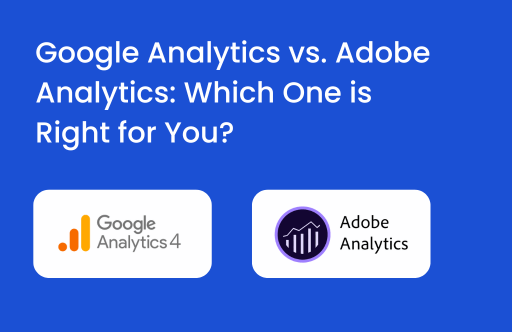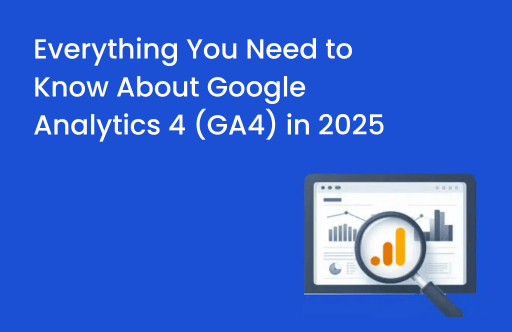Since the creation of Webtrends in 1993, analytics has becamean integral part of websites. In 2005, Google launched Google Analytics. Since then, there have been prolific changes in the way we analyze data. Nowadays, you can’t imagine a website without analytics.
The Power of Data
Collecting more and more data is the key to keep improving your e-business. More data gives more insights, more insights leads to more detailed optimization, and thus more conversions. It’s because of tons of in-depth data why Facebook is earning millions of advertising revenue by offering great level of personalization to it’s advertisers.
Importance of Analytics
Today, the depth of analytics has gone far beyond visits and conversion rates.Google Analytics now gives great insights that can be a fuel to keep optimizing the customer experience and conversion rates.
Below are some easy reports available in Google Analytics, which are very important in order to create a list of actions to optimize the customer experience.
Metrics from Google Analytics which can help improve conversion rates:
Conversion reports
All reports in section are important.
What to check for:Have a Regular observation. Especially, check E-commerce reports because that’s where the revenue is coming from.
Action to be taken: With product performance report, you can promote hot selling products on your home page and even in advertising campaigns. You can even bundle other products with highest selling products to upsell. If you know best times for maximum purchases, you can pull off discounts during that time, or provide free shipping during the time of fewer purchases. A funnel visualization report is the most important report for optimization. It’s described below.
Funnel visualization
This reports come under conversion reports as mentioned above.
A funnel will tell you which pages you need to optimize to improve your conversion rates. E.g., a 30% exit from payment page is an alarm that something is wrong on that page.
What to check for: Check where people are dropping out more than at a normal rate in any part of the funnel.
Action to be taken: Optimize the problem pages for better user engagement. May be you are not carrying an offer like “free shipping” through out the shopping process which might lose users’ trust. Or, asking for too much information on the payment page is making the user insecure and he’s hopping on a competitor’s website. A thorough review of information architecture of the entire process is required here. It can also be a case that some people are landing somewhere in between the funnel, through an advertising campaign or a referral. It might happen that these users might not find an offer on the Landing page, which they saw in the ad.
Site speed
SPEED is the king. The increase or decrease in the page load speed will have a direct impact on visits. Keep observing this report. Also observe high traffic pages for load times.
What to check for:Have a benchmark load time, and see if your site is maintaining it.
Action to be taken:When the speed exceeds more than expected load time, it’s time to see recent changes made in the design or code. Sometimes, a small code for an advertising campaign will load heavy content from its server, which might slow your site down. Use tools to check the site speed and optimize the content it reaches a limit you’ve set.
Bounce rates
The bounce rate has a direct relation to usability.Users do not get what they were expecting on the page.
What to check for:Look for pages with higher than normal bounce rate to start with.
Action to be taken:Study all the sources of visits on those pages. E.g. PPC. May be users are not able to find on your page what they saw in the end. Observe the relation between keywords searched, your ad content and the landing page. The communication scent should be the same as initiated in the ad. E.g., If you are showing “50% discount” in the ad, then it must be followed on the landing page.
Exit rate
There an be few possible reasons why someone will exit from your page, (not considering standalone pages like “About us”, but the page which are part of a process. i.e. Purchase)
- They didn’t find the relation between the current page and the previous page.
- They are comparing your website with another. May be they observed that you are charging very high shipping rates for a product, which might be available for free shipping.
What to check for:Find pages which have higher exit rates.
Action to be taken:Check all pages that send traffic to “higher exit rate pages”
In-page analytics
Not exactly, but it’s closer to heat maps. In-page analytics tells you what’s the user really interested in.
What to check for:Check top clicked links
Action to be taken:Are those links relevant to the activity you want your users to take? E.g., you might find out people clicking a lot on “About us”. That means they are not clear what does your company do. In that case, making the value proposition more clearly on home page would make more people clear about what’s in it for them. They’ll directly proceed to the sections they are interested in, which will eventually decrease bounces and increase conversion rates.
Bonus:
Apart from the reports mentioned above, there’s a scroll tracking script, which we (Tatvic) have written in-house. It’s a unique script made by us (Tatvic), which checks how many people scrolled down.
Action to be taken:Having this script on a home page or a product page would tell you how many people are interested in knowing more about what you offer.
At the end, numbers matter
We use Analytics numbers to derive insights, optimize the customer experience based on them, and monitor the numbers. And we do it again, again. At the end, we want our customers to be happy, buy more, and buy again. The key is, keep optimizing, and make the experience better.