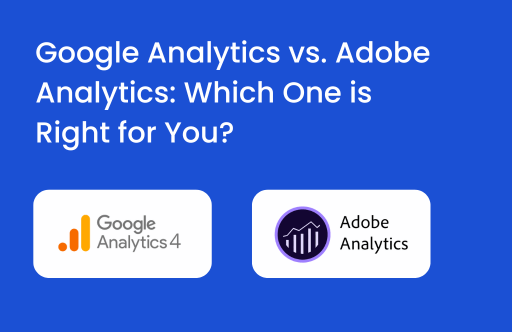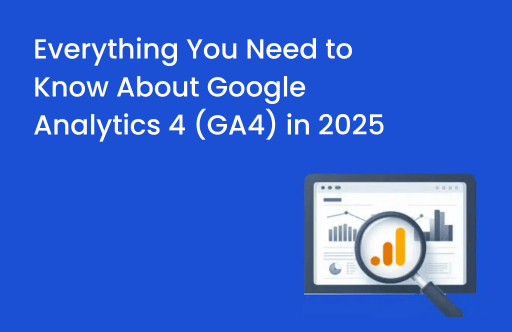[vc_row][vc_column][vc_column_text]While there has already been a lot of buzz and panic, we thought to bring you key highlights. So, you can see the excitement part instead of panic. Here are a few helpful tips that will help you welcome this exciting change. We will talk about GA4 migration in a bit, but first, know the backdrop.
The backdrop: On March 18, 2022, Google announced the deprecation of Universal Analytics (GA3). All the standard UA properties will stop processing hits from July 1, 2023, while Analytics 360 properties will stop processing hits on October 1, 2023. This change will ensure the unification of app and web data in a single tool and help generate insights on a combined user journey.
As a measurement platform, Google Analytics 4 was announced 2-years ago, on July 31, 2019 (Called the ‘App + Web’ property). Since then, GA4 has undergone major changes, feature upgrades, and significant improvements in reporting and analysis capabilities. Thus, GA4 migration is crucial for businesses to get access to improved features.
The new Google Analytics 4 aims to collect data in the following manner:
- Track Website performance via Google Tag Manager or gtag.js implementation
- Track Mobile app performance via Firebase SDK implementation
Once the basic tracking setup is complete, GA4 provides a set of dimensions and metrics that are available for use in reporting.
GA4 Migration: Important Points to Consider
If you are looking to get started with Google Analytics 4, below are some important points that you might want to consider while planning your tracking setup:
- If you have an existing Universal Analytics implementation, keep it as it is and continue using it for the time being. However, you can create a new GA4 property in parallel and start sending data to it. In this way, you will be able to get UA reports for the maximum possible time. You will also have a good amount of historical data collected in GA4 when UA finally sunsets.
- If you have an existing Firebase project implementation, you will already have access to a linked GA4 property. You can simply add the website tracking data to this property and get the required reports accordingly.
- If you have an existing Universal Analytics implementation running on analytics.js, it is recommended that you shift your source code to gtag.js or Google Tag Manager. This is because analytics.js is not supported by GA4. And it can be a troubling situation to migrate the whole setup at the last minute.
- Create an events implementation plan where you can map your UA events/goals with GA4 events/conversions. This will help to get the majority of conversions and interactions in place. The Sooner this gets implemented, the more historical data you will be able to access going forward.
While implementing Google Analytics 4 on your website/app, also consider the fact that the data cannot be a 100% match with Universal Analytics. This can be due to various reasons:
- GA4 follows an event-driven data model, while UA uses a session-based data model. What it means is that everything upon the GA4 migration is ultimately an event. The reports created are according to that measurement approach. On the other hand, UA has various hit types. And all those hits are grouped into session-level reports of different categories
- GA4 identifies its user count based on Active Users, while UA works with Total Users
- Cross-device and cross-platform tracking in GA4 can result in user deduplication, and thus show a lower user count as compared to UA.
- Implementation issues on either side can result in improper user count, thus making it harder to compare both data sets.
- Filtering data in Universal Analytics can cause a reduction in user count, and as a result, we might not be able to properly compare both data sets.
For more insights into GA4 features and functionalities, you can refer to this infographic to understand how it is different from UA. GA4 can be a relatively new platform for you and your team to get accustomed to. It is recommended that you get started on your migration to GA4 as early as possible. This will help you become familiar with the tool by the time the UA sunsets.
In the meantime, it is crucial to understand the basic steps to successfully migrate to GA4 from UA. Why not go through them and identify your next course of action.We are also giving away a 20% discount on our GA4 offering for a limited time. Get the best of this opportunity and begin your analytics journey now.